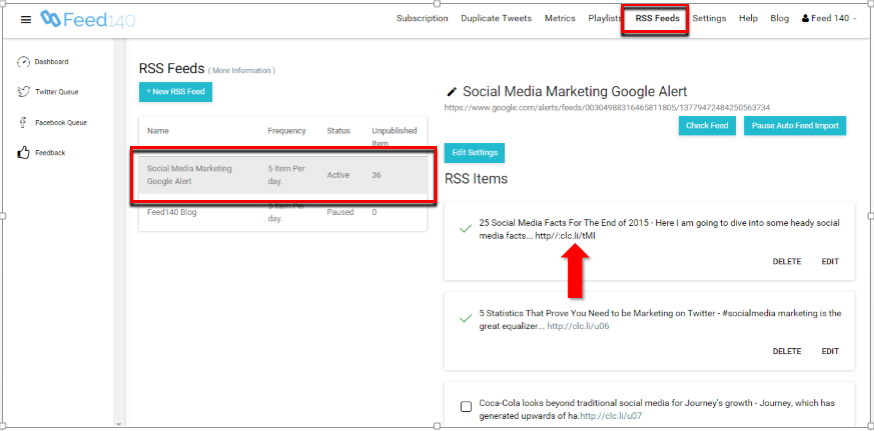This is part 4 of a series. If you are new to the series, please start here: Content Curation with Feed140: Part 1, Strategy and Overview
In this part, we will show you how to create posts out of curated items to create helpful content for your blog visitors and social network followers. You will learn how to add value to curated content by summarizing it in a blog post. Each post will follow basic SEO guidelines to effectively rank keywords in Google and other search engines and and generate significant amounts of long-term organic traffic.
In addition to traffic, content shared on your own blog is a great way to establish a strong social media presence and build brand awareness, which is already mentioned in Part 1 of this series.
Quick Summary
Key Points
- Pick out the best article from your RSS Feeds that you want to put in your blog.
- Choose keywords that have relevant searches and traffic and low competition.
- Highlight and summarize the most interesting points of your curated article.
- Properly optimize your blog post by following the Yoast SEO WordPress plugin requirements.
- Don’t forget to cite your source.
Tasks For Part 4
- Create an optimized blog post out of one of your curated items
The content of this post is also available as a PDF to make it easy to share with your team.
Content Curation With Feed140 Part 4 Making Blog Posts Out of Curated Items
Overview Via SlideShare
Without further ado, here are the steps to make blog posts out of curated items.
1. Login to your Feed140 account and go to the RSS Feeds Section.
In this case, let’s take our account and the social media marketing feed as the example.
2. Check out the links posted in the particular RSS feed and select ones that have great content.

For this feed, we select the first one. Make and save a good screenshot of this blog that will be later used in our own blog post. http://www.searchenginejournal.com/25-social-media-facts-end-2015/142206/
3. Go to your WordPress admin platform and add a new post
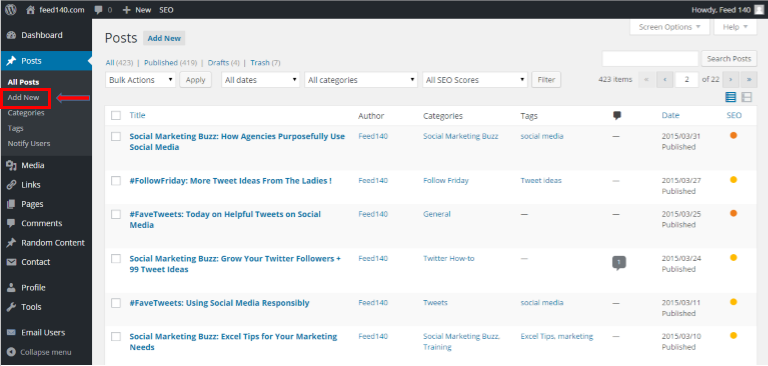
4. In a separate window, search for a good keyword to be used on the new post
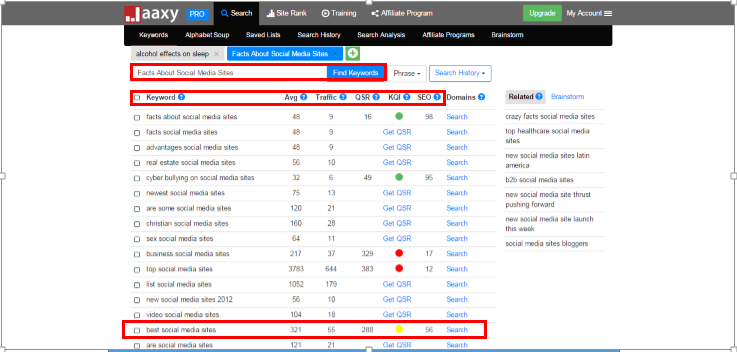
In Feed140, we use the keyword search tool, Jaxxy. This tool provides important information about keywords such as average searches, amount of traffic, number of competitors, and SEO power on a monthly basis. Basically, the SEO power tells how easy to rank a keyword is. If it goes green, chances of ranking a particular keyword is high. The goal here is to choose keywords that have relevant searches and traffic and easy to rank at the same time.
In this instance, we selected the keyword “best social media sites”. Its SEO power is just on the average but there is a significant amount of searches and traffic behind it. Take note that there’s nothing wrong with selecting keywords with low SEO power. If you think have a great SEO campaign to handle high keyword competition, feel free to use it. You will pick up a lot of ‘long tail’ traffic for phrases that you would never predict, so it’s good to go for something popular even if it has high competition.
5. Read the curated article, select snippets from the post to add to the new blog post, re-write the snippets in your own words
- Pick good lines of introduction from the curated post.
- Capture key points
- Re-write the content in your own words, we are not doing this to plagiarize, but to add our own voice and comment and add to the conversation, as well as summarize for our audience so they can learn more if they are interested.
- Use the screenshot you saved earlier as your primary image. As you will learn by following the Yoast SEO Plugin guidelines below, use your keyword as the title and description of your image.
- Select a good category and tags that fit to the topic.
- Highlight the most interesting parts of the curated post and always make sure to cite the content source with a link to their page.
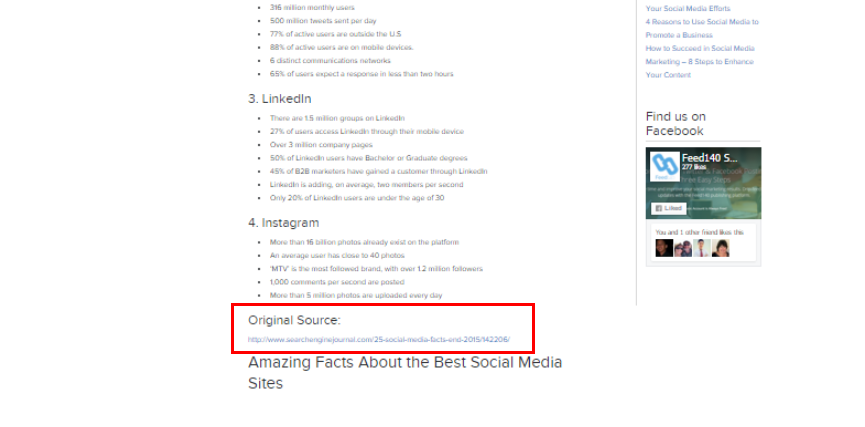 Here is the sample post for reference.
Here is the sample post for reference.
6. Fill out the Yoast SEO page requirements.
For this step, you will need to install the free Yoast SEO plugin. Here is a quick video tutorial showing how to install the plugin and the basics of using it.
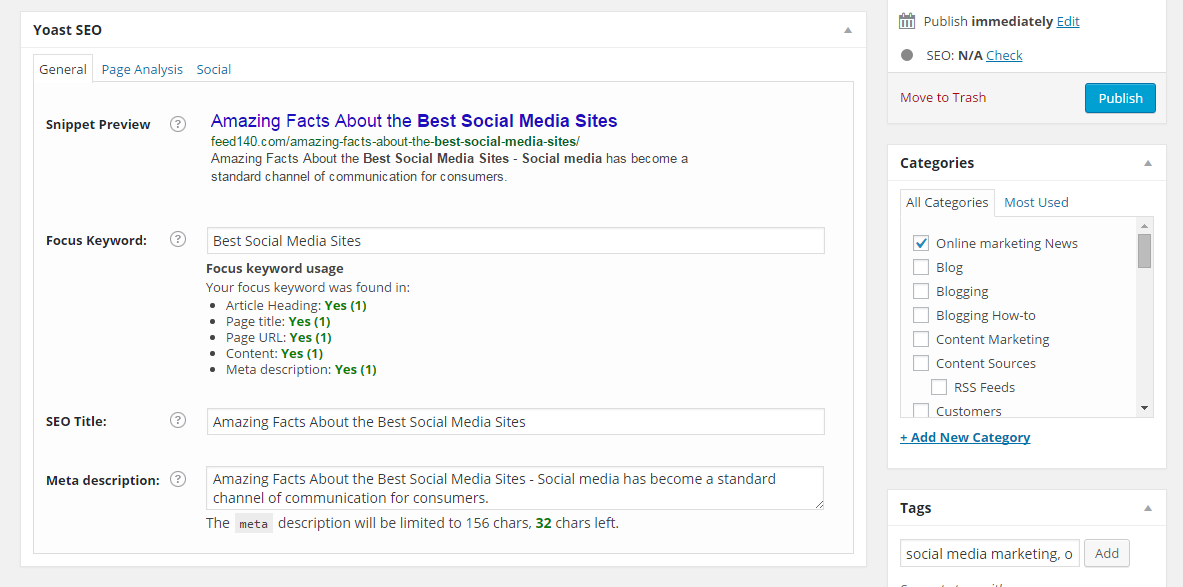
Always make sure that the main keyword (“best social media sites” in this instance) is present on the article heading, page title, page URL, blog post content, and meta description. Also don’t forget to select a category and to type in tags relating to the topic.
7. Check if the SEO status turns green. Then, click publish when ready.
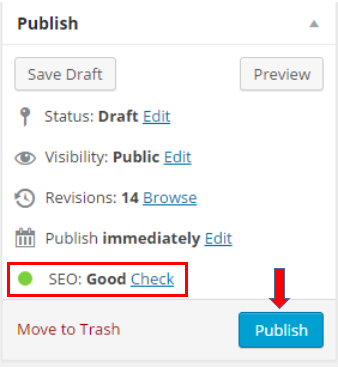
- If it turns out to be yellow, double check your work and conduct a page analysis. Check out the parts where you have poor ratings. Below is a sample page analysis of this particular post. Also highlighted here with a red box are the portions of the post quality that needs improvement.
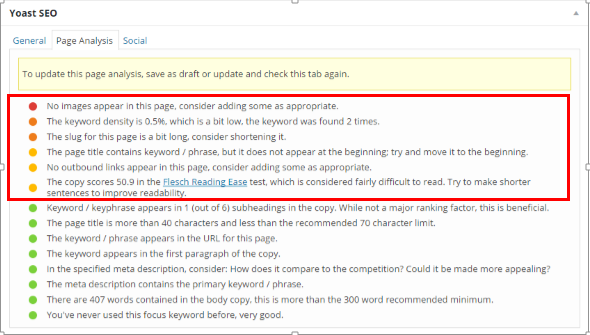
8. Your post is ready for viewers to see!
Assignment
OK. Now it’s your turn. Over the next 7 days create and publish at least one blog post from curated content. You will also want to establish a posting frequency. For Feed140, we post one article per weekday at a minimum. You might post once per week or something in between. We suggest once per week at a minimum if you want to see any real results.
- Create at least one optimized blog post out of one of your curated items
- Establish a posting frequency for curated blog posts going forward
The content of this post is also available as a PDF to make it easy to share with your team.
Content Curation With Feed140 Part 4 Making Blog Posts Out of Curated Items
Navigation
Previous Part: Content Curation With Feed140: Part 3, Process of Curating Feeds
Next Part: Content Curation With Feed140: Part 5, Sharing Curated Blog Posts to Social Networks