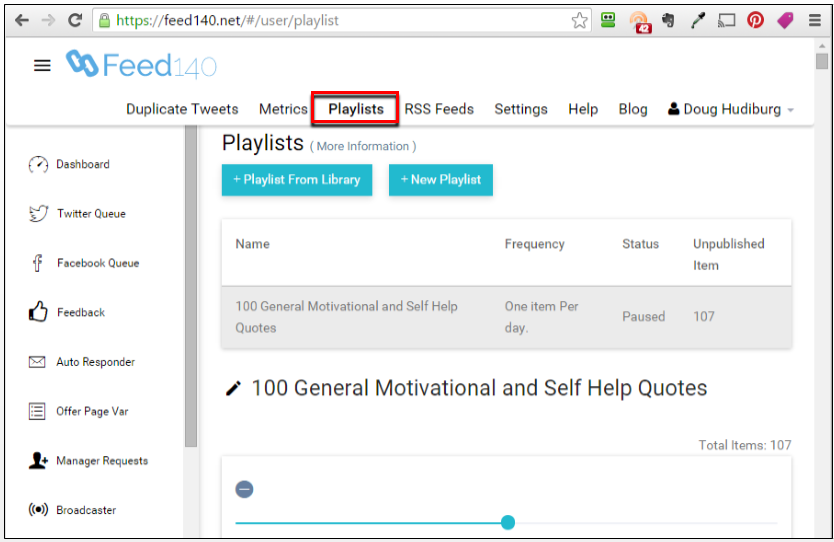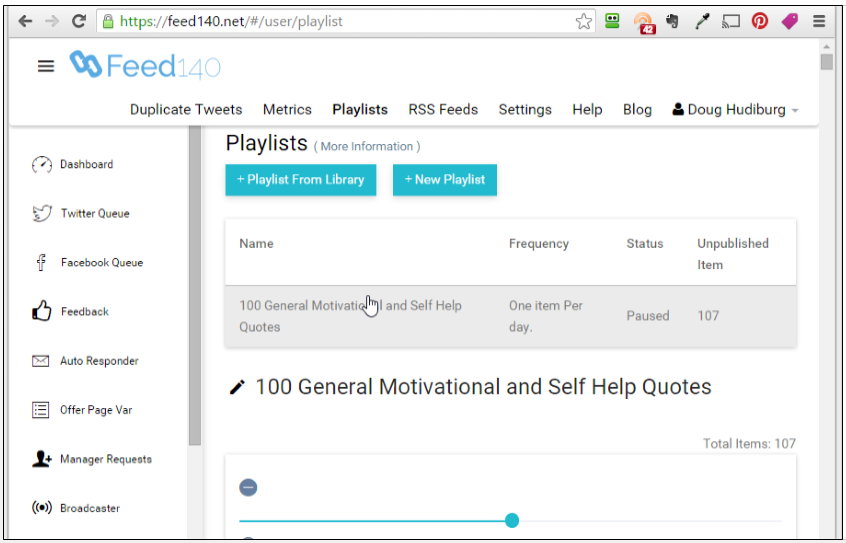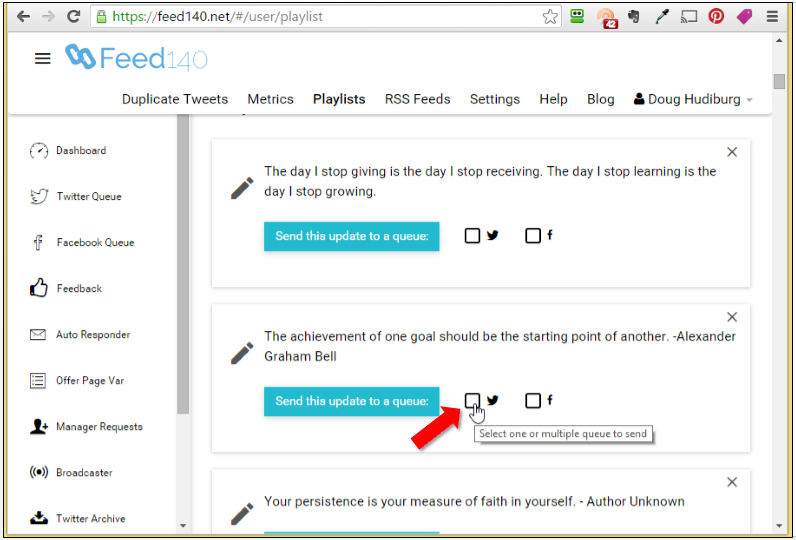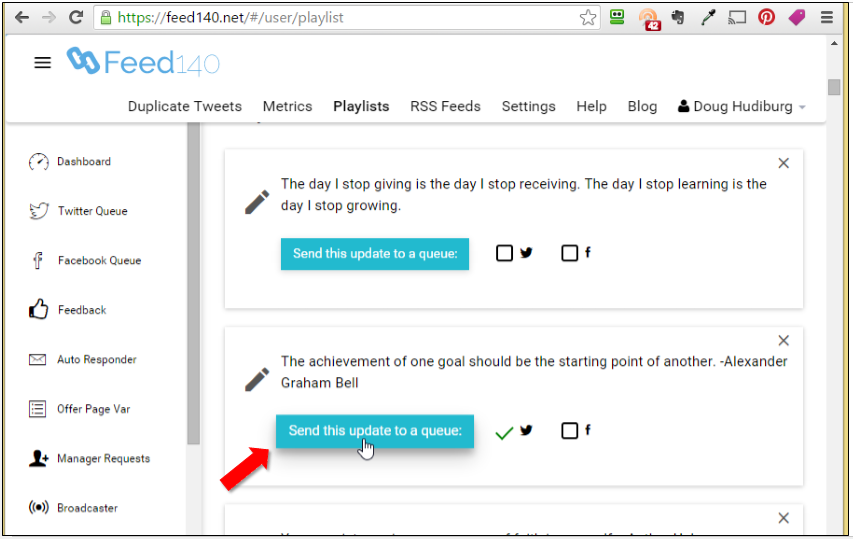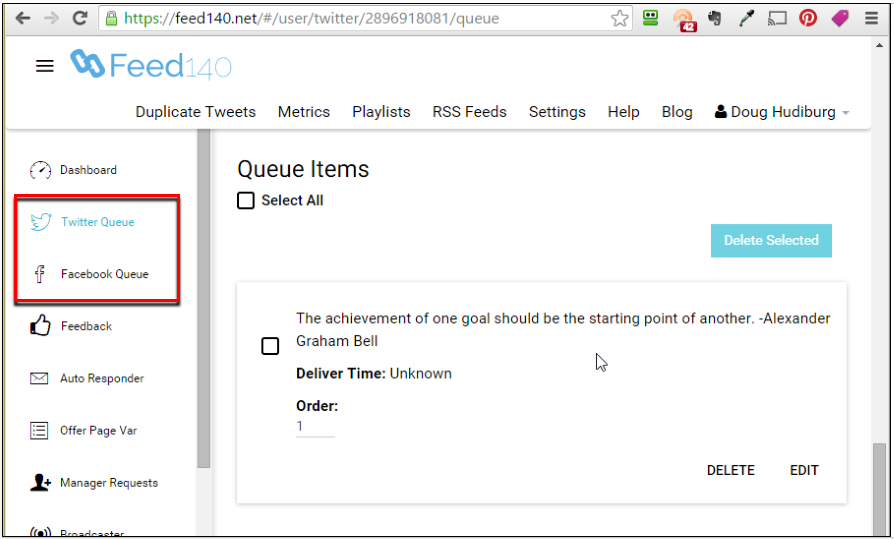Feed 140 now has a new feature which allows you to be able to select specific items from your playlist and send them to your queue so that they can be sent immediately to your Twitter or Facebook account.
Here are the simple steps on how to use this feature:
1. Login to your Feed140 account and go to the Playlists Section
2. Select a playlist.
3. Choose an item you want to publish.
You will see that there are new settings available. Check the box with Facebook or Twitter icon to choose where you want your item to be published.
Afterwards, click on “Send this update to queue” to confirm.
4. Go to Twitter or Facebook Queue to view the items you have sent.