 News on Facebook Marketing, according to Tech Crunch: Beyond friend tagging and manual mobile uploads, the biggest thing to happen to Facebook photos is the launching of Photo Sync. Facebook’s 300 million photos a day could considerably increase as its background uploads feature Photo Sync is leading users with a big banner at the top of its mobile apps’ news feed. The last 20 photos plus every one you take in the future are auto-uploaded to a private album from which you can share.
News on Facebook Marketing, according to Tech Crunch: Beyond friend tagging and manual mobile uploads, the biggest thing to happen to Facebook photos is the launching of Photo Sync. Facebook’s 300 million photos a day could considerably increase as its background uploads feature Photo Sync is leading users with a big banner at the top of its mobile apps’ news feed. The last 20 photos plus every one you take in the future are auto-uploaded to a private album from which you can share.
Photo Sync is about to get a lot of users as this feature address the problem on the difficult upload process. Over 115 million monthly users of Facebook’s iPhone and Android apps will end up seeing this banner that casually requests you “Get Started” when it’s actually a serious decision.
Every photo you take gets uploaded instantly once you have enabled the banner. Just select the photos you want to share and they immediately become visible to your friends on Facebook.
Because you will be ablae to add descriptions when you share them from the desktop, you might share more of those landscapes and other abstract shots instead of squinting to type in descriptions on your phone. And when you might have shared one photo you could share four. This will create more photos of friends to draw them back to the site. This will also generate content in the news feed for them to use.
Photo Sync’s capabilities will be seen more if it is combined with Facebook’s facial recognition feature. By simply approving them, Facebook will analyze your Photo Synced album for the mugs of friends and apply tags automatically rather than tagging them manually.
However, some users might be caught by surprise; panic or even turn it off because of some terms of service violations and other very private photos. People could freak out once they see their photos in an otherwise compromising positions within the Facebook Chrome.
There no big launch event yesterday because Facebook didn’t need one. In fact, it probably didn’t want one, considering it didn’t even notify bloggers like me as it usually does. The banner atop the the news feed of its iOS and Android apps could easily get tens of millions of users to enable photo sync. If its competitors in social networking and now cloud storage don’t realize what’s happened, they won’t be able to react. But Facebook just found a way to to get its next 219 billion photos a lot faster than the first.
Read more at Facebook Makes A Huge Data Grab By Aggressively Promoting Photo Sync
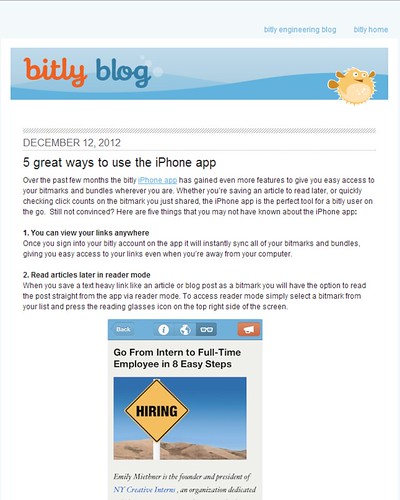 News on Social Marketing, according to Bitly Blog: To give you easy access to your bitmarks and bundles wherever you are, more features has been added to the bitly iPhone app over the past few months. The iPhone app is the perfect tool for users who are on the go, whether you’re saving an article to read later, or quickly checking click counts on the bitmark you just shared.
News on Social Marketing, according to Bitly Blog: To give you easy access to your bitmarks and bundles wherever you are, more features has been added to the bitly iPhone app over the past few months. The iPhone app is the perfect tool for users who are on the go, whether you’re saving an article to read later, or quickly checking click counts on the bitmark you just shared.
Here are 5 great things about the iPhone app;
1. You can view your links anywhere – the app. gives you easy access to your links even when you’re away from your computer once you sign into your bitly account on the app as it will automatically sync all of your bitmarks and bundles.
2. Read articles later in reader mode – you will have the option to read an article or blog post, which you have saved as a bitmark, straight from the app via reader mode. Simply select a bitmark from your list and press the reading glasses icon on the top right side of the screen to access the reader mode.
3. Save, share, or copy a shortlink easily – While browsing your iPhone, you can save a link via the app by simply copying any URL to your clipboard. To copy a shortlink, select the bitmark you’d like and press ‘i’ icon on the top of the page. By clicking the orange share icon on the top right corner of the screen, shortlink on that page can be shared through Facebook, Twitter or email.
4. See click counts straight from your bitmark list – while on the go, you can now check your stats click counts directly from bitmarks list.
5. Add bitmarks to bundles – bundles you’ve created yourself or curated with others can now be access with the iPhone app. or new bundles can be created or add bitmarks to existing bundles.
Read more at 5 great ways to use the iPhone app
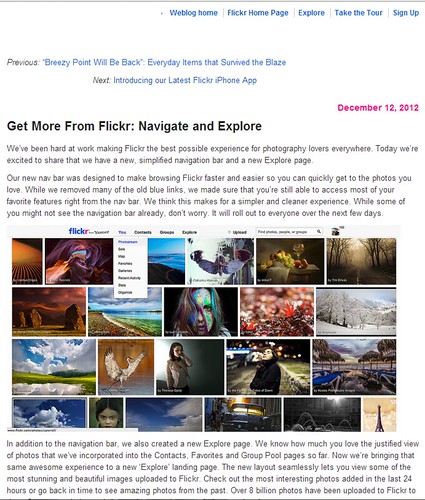 News on Flickr Marketing, according to Flickr Blog: Flickr announced today, their new simplified navigation bar and a new Explore page that will give photography lovers everywhere the best possible experience.
News on Flickr Marketing, according to Flickr Blog: Flickr announced today, their new simplified navigation bar and a new Explore page that will give photography lovers everywhere the best possible experience.
For a simpler and cleaner experience, Flickr designed the nav bar to make browsing faster and easier so you can quickly get to the photos you love. Flickr also made sure that you’re still able to access most of your favorite features right from the nav bar.
Because people loved the justified view of photos that we’ve incorporated into the Contacts, Favorites and Group Pool pages, we have also created a new Explore page, in addition to the navigation bar.
These new page lets you view some of the most stunning and beautiful images uploaded to Flickr in the last 24 hours or go back in time to see amazing photos from the past. To date, over 8 billion photos have been uploaded to Flickr.
Read more at Get More From Flickr: Navigate and Explore
Other Social Marketing Articles of Interest
Abusing the Facebook Attention Chain for Negligible Brand Gain
Better Controls for Managing Your Content
