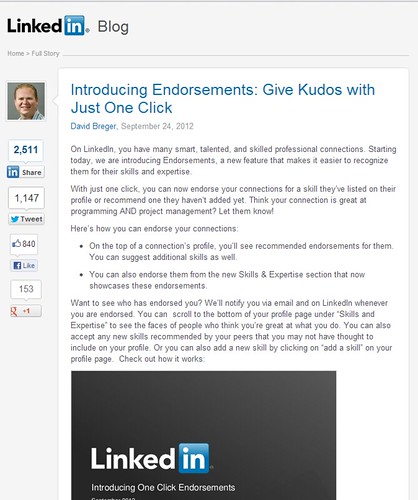 News on LinkedIn Marketing, according to LinkedIn Blog: LinkedIn launched Endorsements, a new feature making it easier to identify smart, talented and skilled professional connections. Just a single click allows endorsing connections’ skills listed on their profile.
News on LinkedIn Marketing, according to LinkedIn Blog: LinkedIn launched Endorsements, a new feature making it easier to identify smart, talented and skilled professional connections. Just a single click allows endorsing connections’ skills listed on their profile.
Endorsing and suggesting additional skills for your connections are made easy by Endorsements. You will see a recommended endorsement for them at the top of a connection’s profile. Endorsing them can also be made from the new Skills & Expertise section.
You will receive a notification through email and on LinkedIn whenever you are endorsed. You will be able to see the face of the person who endorses you by simply scrolling to the bottom of your profile page under “Skills and Expertise”. Recommended skills that you may have not included in your profile can be accepted from your friends and by clicking on “add a skill”, you can add a new skill on your profile page.
With just a click, the talent and skills of your professional connections will be revealed with the new feature, Endorsements.
Over the next few weeks, Endorsements will be expanded in all languages to all members as it is already being launched in English across the United States, India, New Zealand, and Australia.
Read more at Introducing Endorsements: Give Kudos with Just One Click
 News on YouTube Marketing, according to Creators Blog: YouTube video captions can easily be translated into more than 300 languages. This is to help your videos reach more people around the world.
News on YouTube Marketing, according to Creators Blog: YouTube video captions can easily be translated into more than 300 languages. This is to help your videos reach more people around the world.
Here, you can make a caption track for your video by selecting “Request translation” in the YouTube Video Manager. Click “Next” after you have selected the languages you’d like to translate into. You can translate the captions yourself faster when you select the language and opens up the caption translation document in the Google Translator Toolkit editor.
The YouTube video is also embedded in the editor allowing you to watch while you translate the captions. By using the Google’s machine translation technology, first draft of the translation will be provided for several languages and to make sure that the translated captions fit, a preview of what the translated caption looks like on the video will also be provided.
After the translation of the caption is done, clicking the “Publish to YouTube” will enable your translated caption to be published back to your YouTube video. A notification via email will be given to the owner that there’s a pending translation waiting to be approved and published, if you are not the owner.
Read more at Build a global audience on YouTube by translating your captions
Other Social Marketing Articles of Interest
25 Tips for better facebook advertising results
