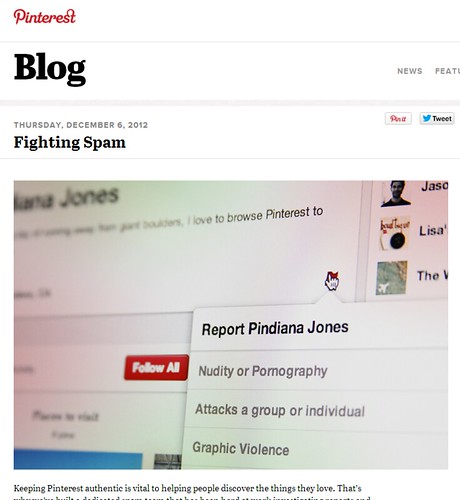 News on Pinterest Marketing, according to Pinterest : Getting rid of spam on Pinterest is an ongoing process. That is why we, at Pinterest, have created a dedicated spam team that has been hard at work investigating reports and building systems that detect, remove and prevent spam. Starting today, we will be removing a number of suspicious, fake or spammy accounts that our team have discovered over the past few months.
News on Pinterest Marketing, according to Pinterest : Getting rid of spam on Pinterest is an ongoing process. That is why we, at Pinterest, have created a dedicated spam team that has been hard at work investigating reports and building systems that detect, remove and prevent spam. Starting today, we will be removing a number of suspicious, fake or spammy accounts that our team have discovered over the past few months.
By removing these accounts for good, it will ensure that followers are real people who are interested in what you share and likewise helps protect the integrity of Pinterest. It will also mean that some of these spam followers may be removed from your follower counts where for more than 99% of accounts, it will be a loss of less than 10 followers. However, a relatively small number of legitimate accounts are being followed by most of these bad accounts.
Pinterest is using everything it has learned from these spam accounts to apply new measures that will help keep bad accounts from being created in the first place.
Informing us whenever you see something suspicious or fake accounts is a vital part of our spam fighting strategy. Thank you for using our blocking and reporting features and we will make sure that our fight against spam will continue.
Read more at Fighting Spam
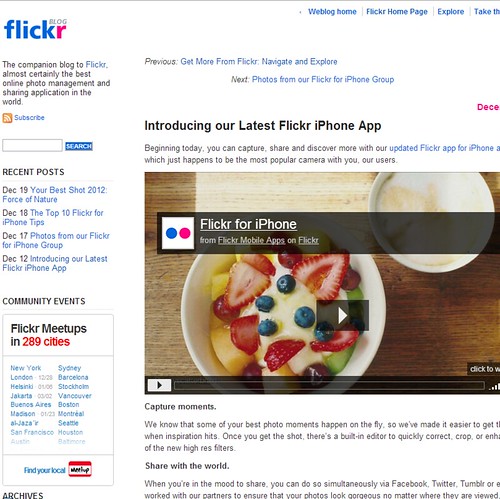 News on Flickr Marketing, according to Flickr Blog: Starting today, the updated Flickr app for iPhone and iPod touch allows users to capture, share and discover more important moments.
News on Flickr Marketing, according to Flickr Blog: Starting today, the updated Flickr app for iPhone and iPod touch allows users to capture, share and discover more important moments.
With all the content in Flickr Groups, you can stay up-to-date with your community. View the photos, connect with people and upload your own images to the groups you love.
Capturing the best photo moments mostly happens on the fly. So once you have captured the shot, a built-in editor is available to quickly correct, crop, or enhance it with one of the new high resolution filters.
In sharing your photos to the world, we’ve worked with our partners to make sure that your photos look attractive no matter where they are viewed, on or off Flickr. You can also share it simultaneously through Facebook, Twitter, Tumblr or email.
Just like our Flickr site, you can upload unlimited photos from your camera, add your photos to groups and sets, add a venue from Foursquare and tag people. And so you can continue to enjoy your photos for years to come, the quality of the original photo will always be preserved.
At Flickr, we put your photos first, starting with the photo view. And if you want to view the photo in full screen, just tilt your phone to the side. The photos will stay sharp and crisp even while zooming in. And with a single tap, you can comment on and favorite photos when you find something you like.
And for those who love details, you can always see where and how a photo was taken, which sets and groups it belongs to, and who is tagged.
It will also be fast and easy to scroll through your contacts photos with our new Contact view. And to see the most interesting photos uploaded every day, there is the new Explore tab.
Read more at Introducing our Latest Flickr iPhone App
 News on Social Marketing, according to Buffer: Today, we are launching the brand new Buffer iPhone app, just in time for Christmas. The app has been improved with some new exciting features. And most importantly, you can now do on the iPhone app things you could do from the web app.
News on Social Marketing, according to Buffer: Today, we are launching the brand new Buffer iPhone app, just in time for Christmas. The app has been improved with some new exciting features. And most importantly, you can now do on the iPhone app things you could do from the web app.
The significant change to this new update is that you no longer need to use the web app. as the new Buffer iPhone app now works completely independently.
Another important change with the app. is that right from inside the app.; all your social accounts can easily be connected. Just hit connect account.
With the new Buffer iPhone app., you can now share your awesome photos to your favorite social networks without ever messing anyone’s stream.
With these new update, we just did a huge design change on sharing to lots of different accounts with the click of a button.
Another change with these update is we have added rich media preview so that everything in your queue looks nice and shiny.
The analytics section has also gotten a big overhaul. By browsing through your sent updates, you can see how many clicks, retweets, likes and more you’ve received.
Some new apps like Reeder, Feedly, Pocket and lots of others were added to show you the top ways to Buffer.
Read more at How to get the most out of the new Buffer iPhone app
Other Social Marketing Articles of Interest
